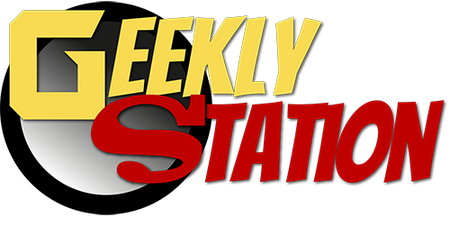How to pay through paypal without a paypal account
Here's the sweet deal, you DON'T NEED a Paypal account to be able to checkout on our website! Just follow these simple steps on your checkout page.
1. After you review your cart and press "enter shipping address", you will be redirected to this page:

Fill in your shipping address on this page and click "continue to shipping method"
2. You will be re-directed to this page:

Click on "Continue to payment method"
3. You will be re-directed to the payment method page:

After you choose paypal as the payment option and adjust the billing and shipping addresses, click on "complete order" and you will be re-directed to the paypal payment gateway.
4. This is the paypal payment gateway page you should be re-directed to

If you have a paypal account and want to pay through paypal, then just log into your paypal account.
If you do not have a paypal account, click on "Create an Account" and it will re-direct you to "Guest Checkout Page" without the need to sign up to paypal.
5. This is the paypal guest checkout page you should be re-directed to:

Fill your card details and the billing address and then click "pay now" at the bottom of the page.
6. Enjoy your order from Geekly Station!